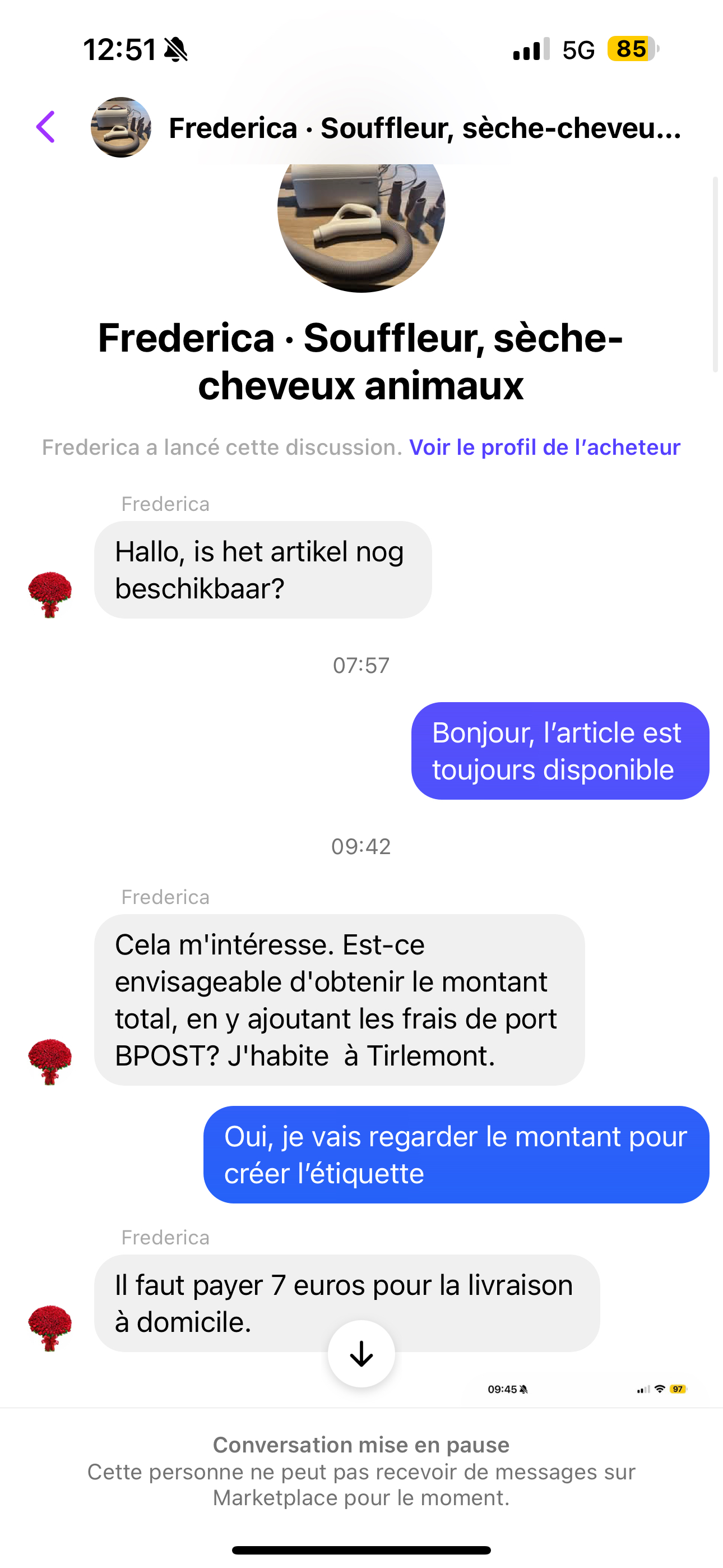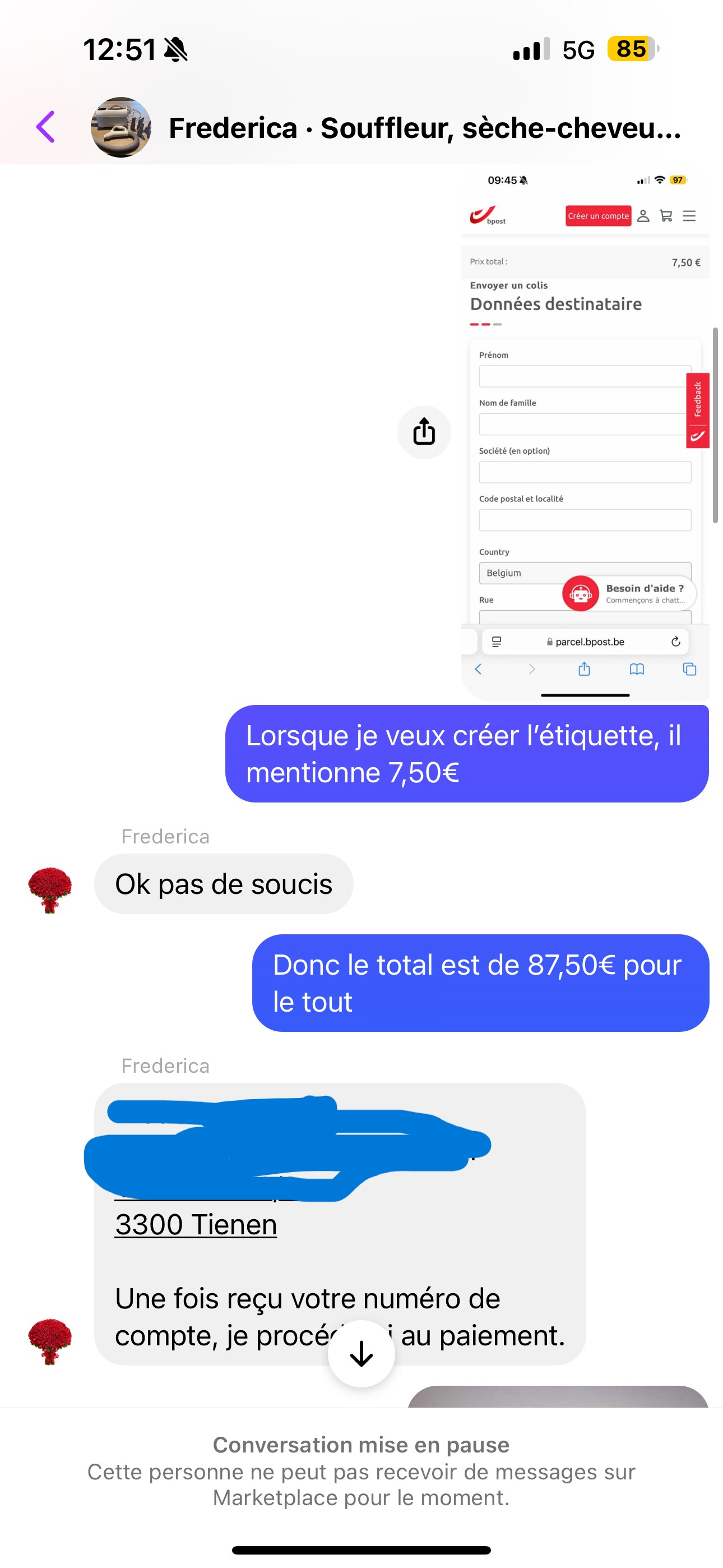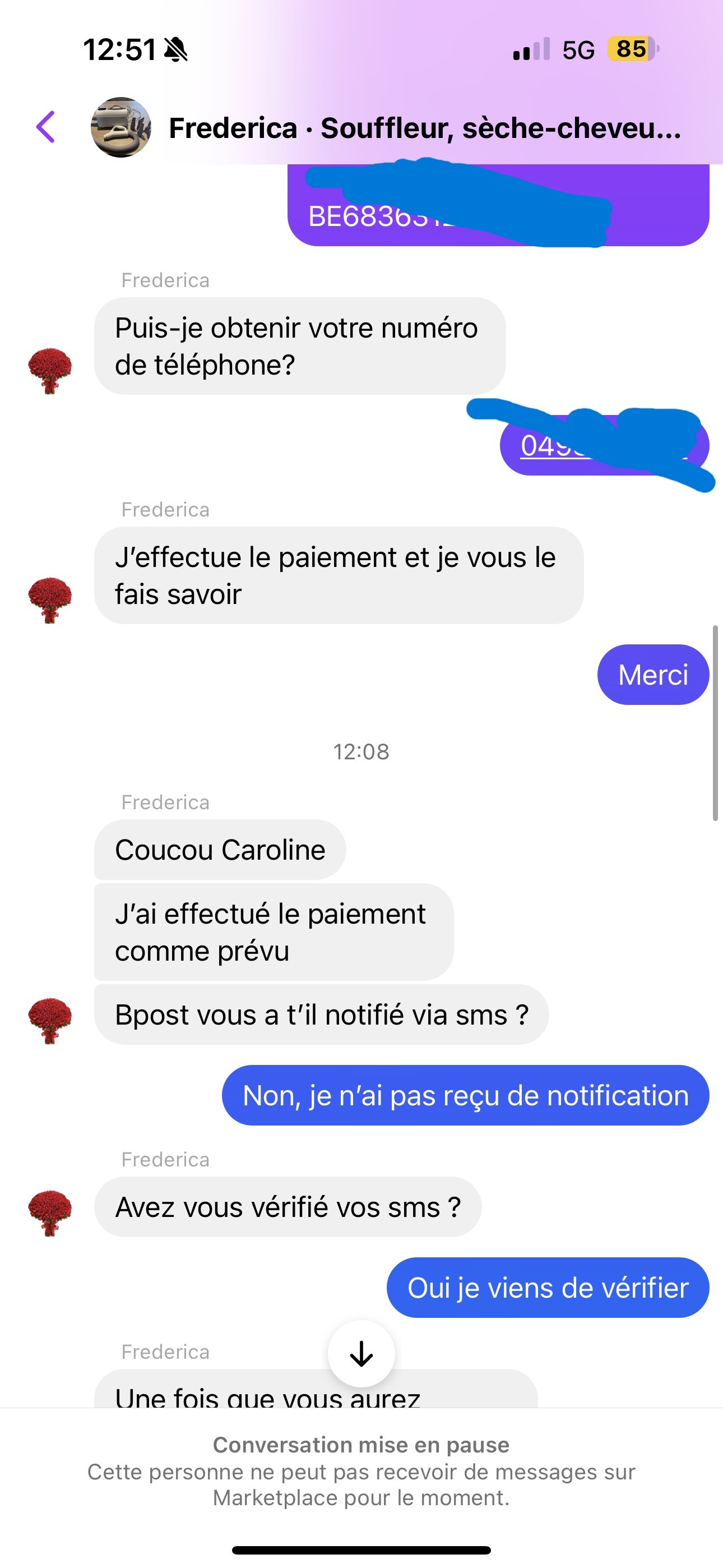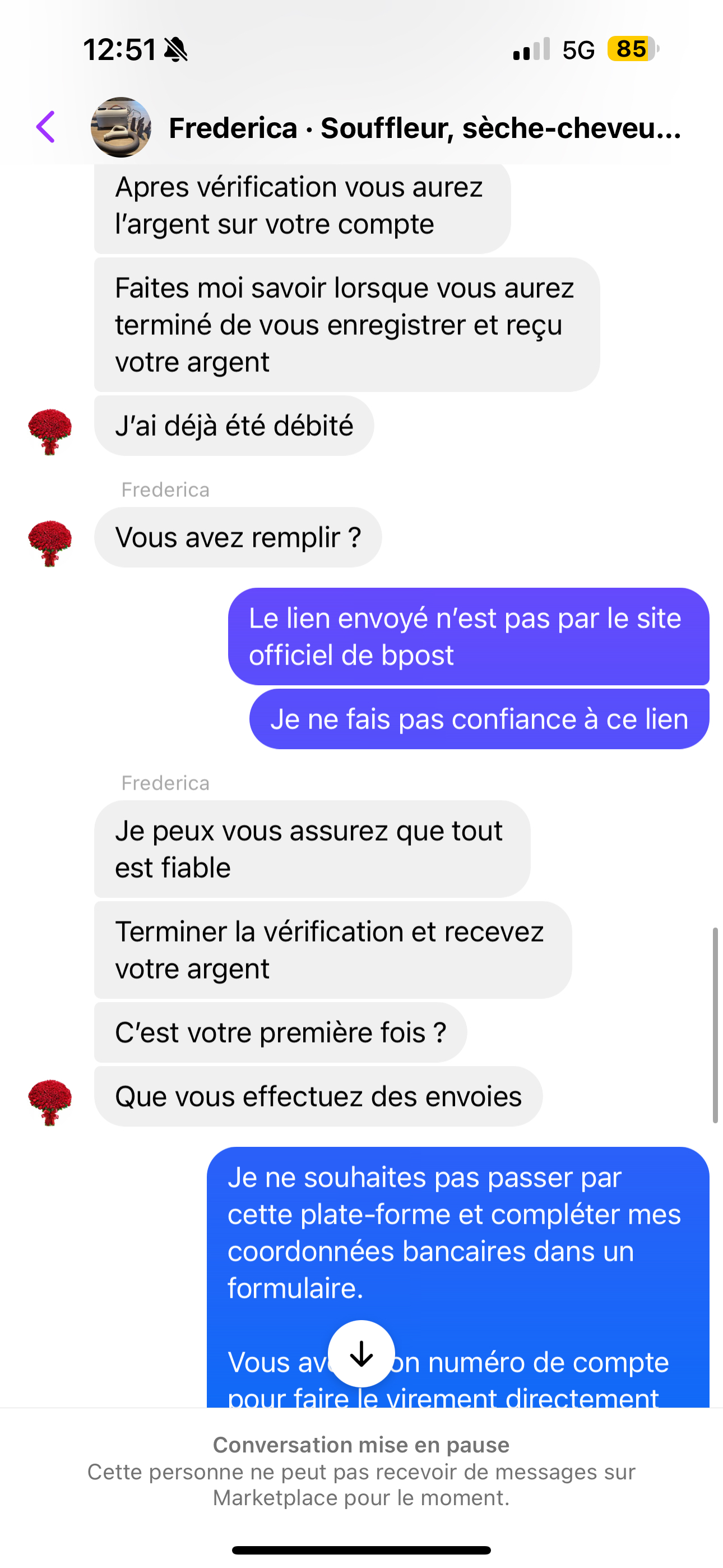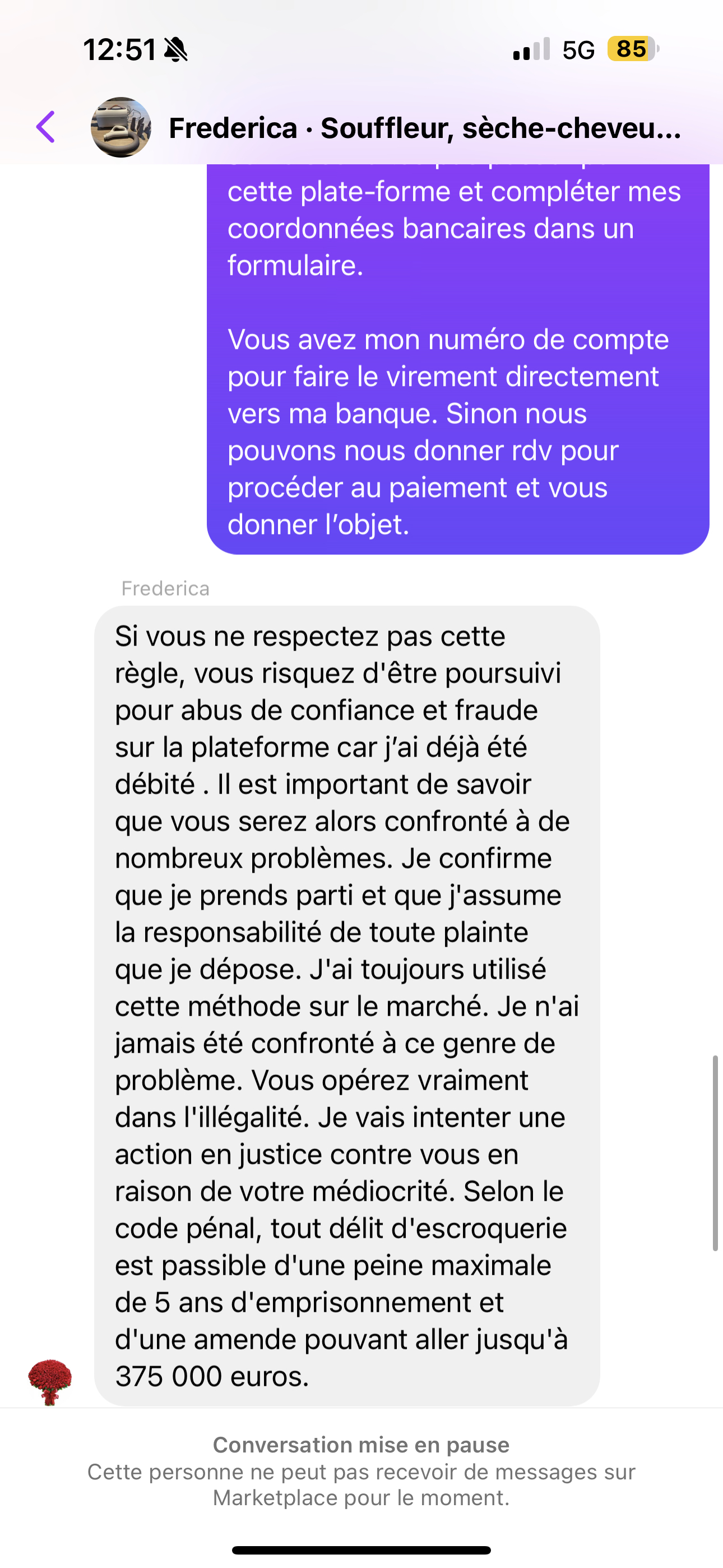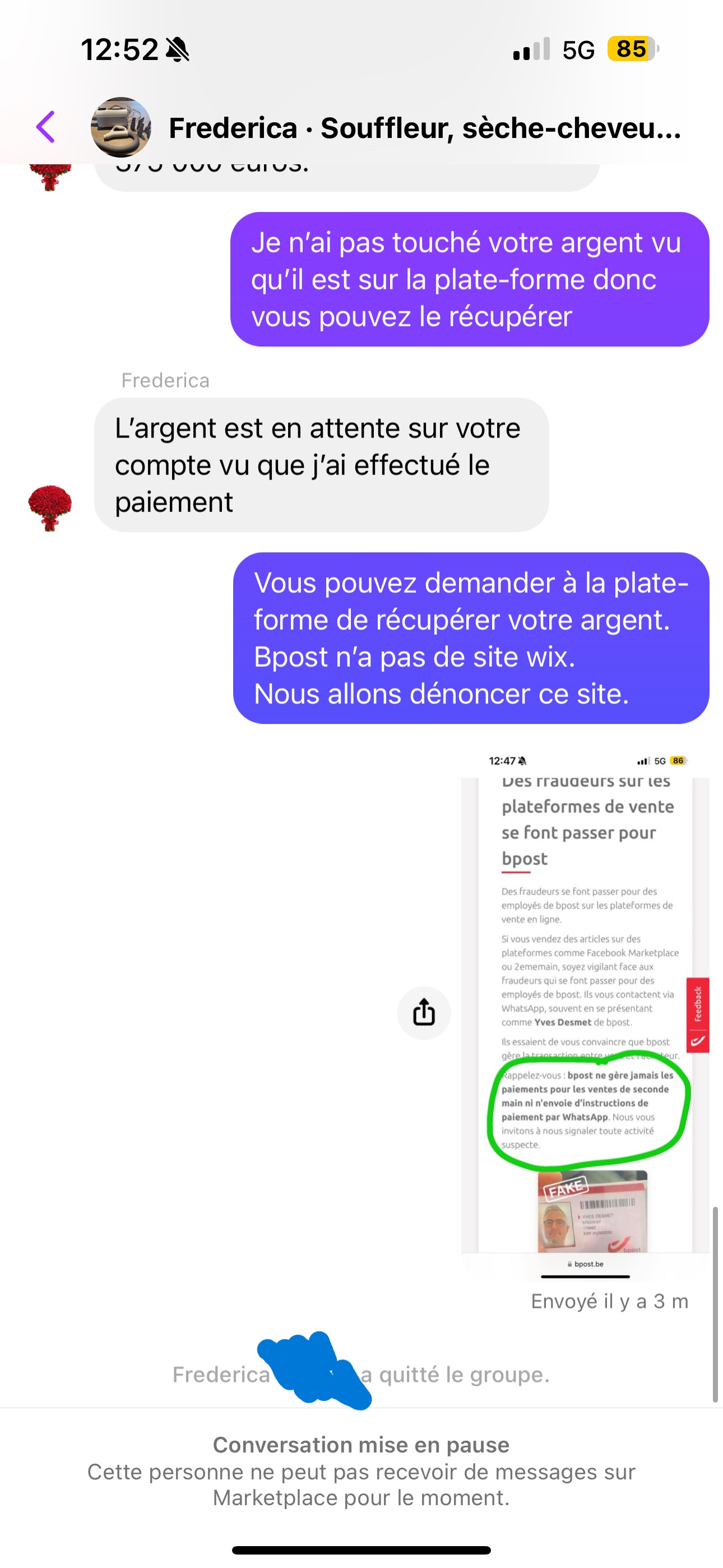Advice and help against scams
Protect yourself from fraud and scams
- Always use the official My bpost app
- Not sure about the sender or a link? Don't click

Learn how to protect yourself
Phishing is a fraudulent technique used to trick you into giving away your personal data.
If you're in doubt, don't risk it - just close the message.
Our platforms:
- Your My bpost app
- Our Track & Trace at https://track.bpost.cloud
- Our official social media: Facebook, Instagram, Linkedin
On sales and resale platforms such as Marketplace, Vinted and others, not every buyer has good intentions. If you start a conversation, keep these tips in mind to protect yourself:
- Never let the buyer set the rules.
You are the one selling, you decide how you want to be paid. - Never let anyone intimidate you.
- Never let yourself be rushed or forced into anything. If it feels urgent, it’s most likely a scam.
- Never share sensitive informations (PIN, card number etc.) in reply to a message, even if it seems to come from bpost.
- Never click on links sent by a buyer: they might redirect you to a fake website.
👉 Clicked by mistake?
Never enter your PIN, even if the site looks legitimate.
If in doubt, contact your bank immediately.
-
Check the e-mail address behind the name
All bpost e-mail addresses end with bpost.be.
Examples of valid addresses
noreply @ bpost.be
noreply @ communication.bpost.be
mail @ news-mail.bpost.be
mail @ ops-mail.bpost.beExamples of fraudulent addresses
noreply @ news-mail-bpost.be
noreply @ communication.b.post.be
mail @ news-mail.bpost.be.gmail.com
mail @ ops-mail.b-post.be -
Don't give in to pressure or threats
bpost will never try to pressure or threaten you. We will never send messages like:
- ‘Pay now’
- ‘You only have 24 hours left to… ‘
- ‘If you don't, you risk… ‘
-
Be alert before you click
bpost links typically start with:
- https: // communication.bpost.be
- https: // public-eur.mkt.dynamics.com/api/orgs/bc7e9d15
- https: // parcel.bpost.be
- https: // track.bpost.cloud
Tip: check the link address
Hover your mouse over the link - or tap and hold the link on a touchscreen - to see the full web address.
Did you share your PIN?
Call Card Stop immediately on (+32) 078 170 170 and/or your bank.
Have you been tricked?
File a complaint with your local police or via safeonweb.be.
Suspicious message?
Forward it or send a screenshot to abuse@bpost.be.

And what does bpost do?
Our dedicated team's mission is to track down and monitor fake websites pretending to be bpost. Every day, we report fraudulent sites to safeonweb.be to have them blocked across Belgium.