
bbox lockers from bpost
The screenless bbox lockers from bpost
- Open 24/7
- Avoid queues
- 30% fewer emissions, same reliable delivery
- No more missed parcels
Download the free My bpost app
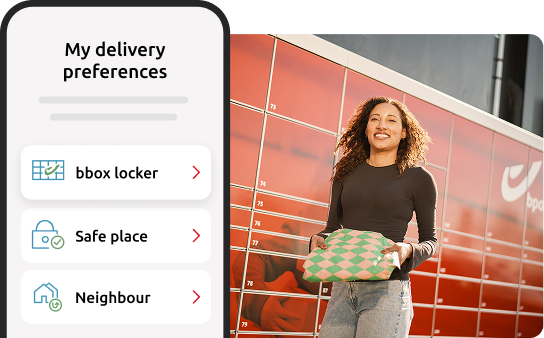
Your parcel, your locker, your choice
Can’t find the bbox locker option at webshop checkout? No worries.
- Choose ‘home delivery’ at checkout
- Set your delivery preference to ‘bbox locker’ via My bpost app or MyPreferences
- Pick your favorite locker location
Maybe you still have the following questions
You can send your parcel by leaving it in one of our bbox lockers. You can find them everywhere in Belgium, near supermarkets, stations, office buildings, etc.
Sending a parcel via a bbox locker with screen
- Take your parcel (with a return label on it) to a bbox locker in your neighbourhood.
- Scan the code on your shipping label or enter the barcode manually.
- Put the parcel in the locker that opens automatically. If the locker is too small, press 'Report a problem' on the screen and close the locker. A larger locker will then open.
- Close the door and confirm on the screen.
Sending a parcel via a Screenless bbox locker
- Take your parcel (with a return label on it), to a bbox locker in your neighbourhood.
- Open the My bpost app and make sure that Bluetooth and location features are enabled on your smartphone.
- Click 'Send' at the bottom of the app and then on 'Add a shipment'.
- Follow the steps to select the Parcel Locker and an appropriate locker.
- Place your parcel in the locker and close the door.
The postman will empty the lockers every working day. You will then receive a confirmation e-mail (be sure to check your junk mail). You can easily follow your parcel via the My bpost app or Track & Trace.
For bbox lockers with a screen, just enter the barcode on the screen. For Screenless bbox lockers, first enter the barcode in the My bpost app and then follow the steps in the app to collect your parcel.
If you have opted for direct delivery to a bbox locker and if you did not receive an e-mail that your parcel is available, please check that our e-mail did not end up in your spam folder.
- If you have received an e-mail that your parcel is available, please read the steps in the e-mail carefully. For some bbox lockers, you do not need a QR code.
- If you did not receive an e-mail that your parcel is available, please contact a bbox locker responsible on 02 320 23 90.
We are sorry that you were unable to collect your parcel. Please check the following before contacting our customer service:
- Whether your parcel is not at a different Pick-up point or bbox locker. This can happen very exceptionally. You will always be informed via e-mail, in the My bpost app or via Track & Trace.
- Whether your parcel has not been returned to the sender. Your parcel remains available maximum 5 days in a bbox and 14 days at a Pick-up point. You will always find the latest pick-up date in the e-mail you have received from us (or in the My bpost app).
My parcel is not at the pick-up point
If your parcel should be available at the Pick-up point according to Track & Trace, but it isn’t, ask for more information via the chatbot, in Track & Trace or in the My bpost app. This should be the quickest way to get an update on the status and the whereabouts of your parcel.
If not, if you are the sender, you can fill out the online form to start an investigation.
My parcel is not in the bbox
If your parcel had to be delivered to a bbox with a screen, please call 02 320 23 90 (24/7 available).
If your parcel had to be delivered to a Screenless bbox, please call 02 278 50 87 (24/7 available).
The door of a bbox will not open if:
- You are not standing in front of the correct locker. Always check the address and number of the bbox in the e-mail you have received from us.
- Your parcel has been returned to the sender. This happens when you do not pick up your parcel after 5 working days. You can always find the latest pick-up date in the e-mail you have received from us (or in the My bpost app).
- If you are standing in front of a Screenless bbox, make sure that the My bpost app has access to your location and that Bluetooth is enabled on your smartphone.
Are you sure your parcel is in there, but you still cannot open the door? Call our customer service in the following way:
- If your parcel is in a bbox with a screen, please call 02 320 23 90 (available 24/7)
- If your parcel is in a Screenless bbox, please call 02 278 50 87 (available 24/7)
Once you have followed all the instructions on the screen, you will normally receive a confirmation e-mail. If you did not receive an e-mail, please call us on 02 320 23 90.




