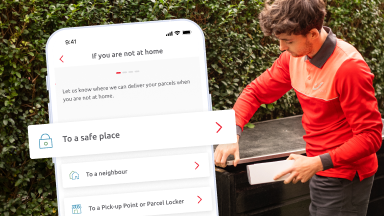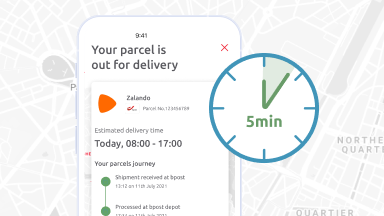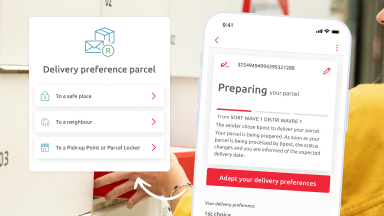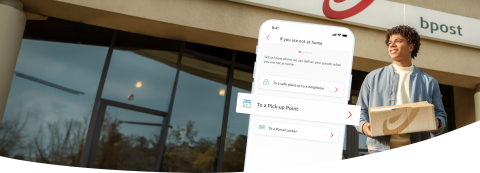
Your delivery preferences, your rules
Receive parcels your way
with the My bpost app

Scan the QR code
and download the app

My bpost app: keep track of all your parcels
- Keep track of all your parcels, including those from other deliverers
- Change your delivery preferences in the app, up to 5 minutes before delivery
- Select the parcels for which you would like to receive notifications


.png)