How do I shop online with Mastercard Identity Check?
More and more online stores and e-commerce websites use Mastercard Identity Check online shopping security technology. You can recognize it by this logo:

As well as the regular details you need to provide when shopping online, you will also need to choose an additional authentication method:
By text message and password. You created a password when you activated your card security. Here you receive an authentication code by text message. You must enter this code along with your password.
In the bpaid app. If your bpaid card is protected with an mPIN, you will receive a notification on your smartphone. Tap to open the bpaid app, then enter your mPIN (or use Face ID or fingerprint recognition) to authorize the payment.
Return to the merchant’s site to confirm and complete the transaction.
Is your card not yet protected by Mastercard Identity Check?
Please contact us.

Monday - Friday :
09:00 – 12:30
13:30 - 18:00
Saturday :
09:00 – 13:00
Zonal rate. Waiting time varies.


