My bpost app
Track, receive, send
Check out the main features of the My bpost app
and see how it can save you time managing your mail and parcels.

Download the free app
Scan the QR code with your camera
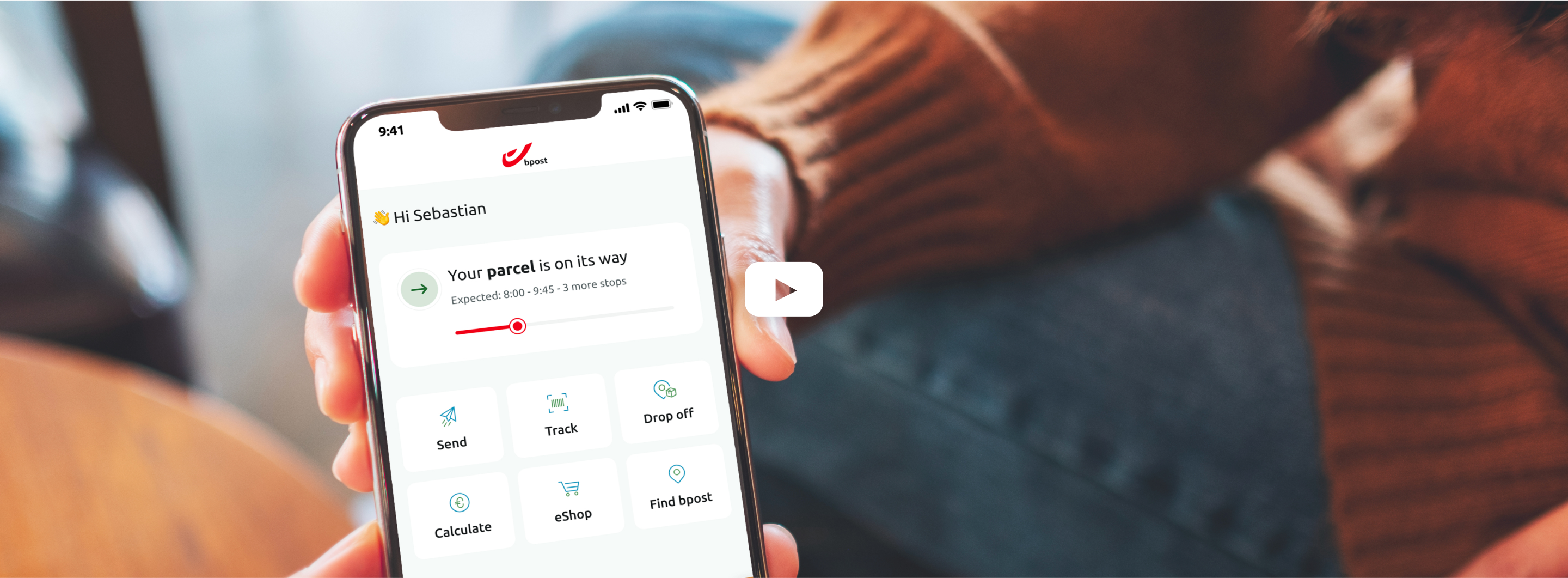
2 extra last-minute options
Just received the notification that your parcel is coming tomorrow but you’re not home?
Have it redirected to a nearby home address like a parent’s or a friend’s. Or ask us to come by the next working day instead.
Automatic tracking
For all your bpost parcels... and your registered mail! Simply add to your profile the e-mail address(es) you use to shop online and get real-time tracking notification.

Delivery preferences
Where would you like your postman or postwoman to drop off your parcel or registered mail when you’re not home? Or maybe you prefer all your registered mail in your letterbox, and all your parcels at a pick-up point on your way home from work? Explore your delivery preferences, and feel free to adjust them for each parcel as needed.
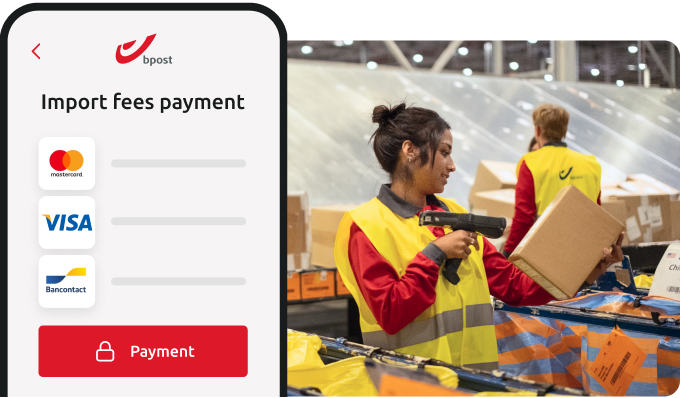
Safe payment for import fees
Phishing scams can be tricky, so it’s smart to stay safe. For all shipments from outside the EU, we recommend using the app for secure payments on genuine parcels. The app can’t be copied and ensures your payments are safe.
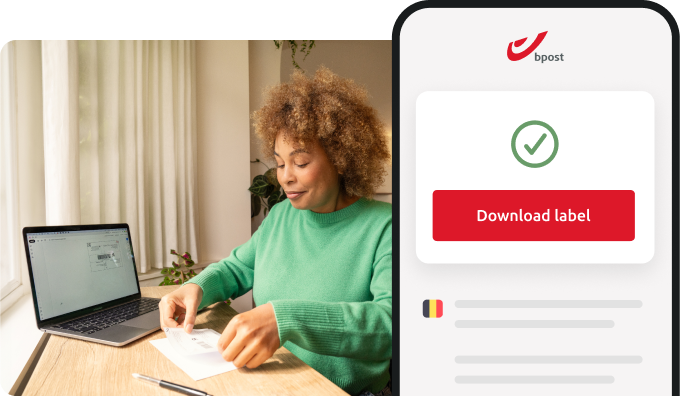
2-Minute sending
We’ve timed it! Create a label for a parcel or registered mail directly from your app in only 2 minutes. Seal the box or envelope, print (at home or at bpost), stick and send. Done!
Frequently ask questions
Mail Ahead in the My bpost app allows you to see your incoming mail, even before the mail carrier drops it in the letterbox. You will see an image of the outside of your personal mail that you will receive in your letterbox that day.
This newly launched feature is in its beta version and not yet available to everyone. Our beta tester community is growing, and you may become part of it soon. Alternatively, you can access it once it’s fully launched.
The My bpost app is your gateway to various bpost services. You can track parcels, set your delivery preferences, settle import charges and so much more…
-
See the status of parcels in Track & Trace
You can track all your parcels in the app. That includes parcels delivered by other companies. Most bpost parcels are shown automatically in the app. You can add other parcels by scanning the barcode or manually entering the barcode number. You receive status updates to ensure you always know where your parcel is. You can choose which parcels you want to receive status updates for.
-
Set your delivery preferences for parcels
In the delivery preferences you can choose where a parcel is left if you are not home up to five minutes before delivery:
- your preferred neighbour
- a safe place in or around your home
- your preferred pick-up point
You can also have your parcel delivered straight to a pick-up point or parcel locker.
-
Set your delivery preferences for registered mail
In the app you can also set as your preference that registered mail is delivered to your letterbox without you having to sign for it. You receive an email as soon as a registered mail item is delivered to your letterbox. You need your ID card to activate this service in the app.
-
Create a shipping label
You always need to affix a shipping label to parcels before dropping them off for shipment. You can create and pay for shipping labels in the app. You can then print the shipping label at home or at a post office or post point.
-
Settle import charges
When receiving parcels from outside the EU you will generally have to pay import charges. You can settle these charges securely in the My bpost app.
-
Open screenless Parcel Lockers
You can use our screenless Parcel Lockers to send, receive or return parcels. To open these Parcel Lockers you need to use the My bpost app.
You can follow all your parcels with the My bpost app. Also those from other postal services. bpost parcels linked to your email addresses in the My bpost app are added automatically. It is easy to add other parcels in the app:
- Click on ‘add a shipment’ on the app start screen
- Enter the parcel's barcode number or scan the barcode with the app.
- Select the postal service from the list. If your postal service is not in the list, send us a message via the app. We will add it to the current list.
- Enter the postcode of the delivery address.
Sometimes we only receive the barcode from the sender at a later moment in time. As a result, you cannot follow your parcel. In that case, try again later.
Double check that you entered the correct barcode and postcode. Be sure to select the correct postal service from the list. If you don't know the name of the postal service, select 'I don't know'. If you know the name of the postal service but it's not in our list, send us a message via the app. We will add it to the current list.
Unfortunately the My bpost app (still) isn't available for tablets. You can download the app on your smartphone via Google Play or the App Store.
Download the app:


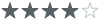 4.2 • 6.8K Ratings
4.2 • 6.8K Ratings
