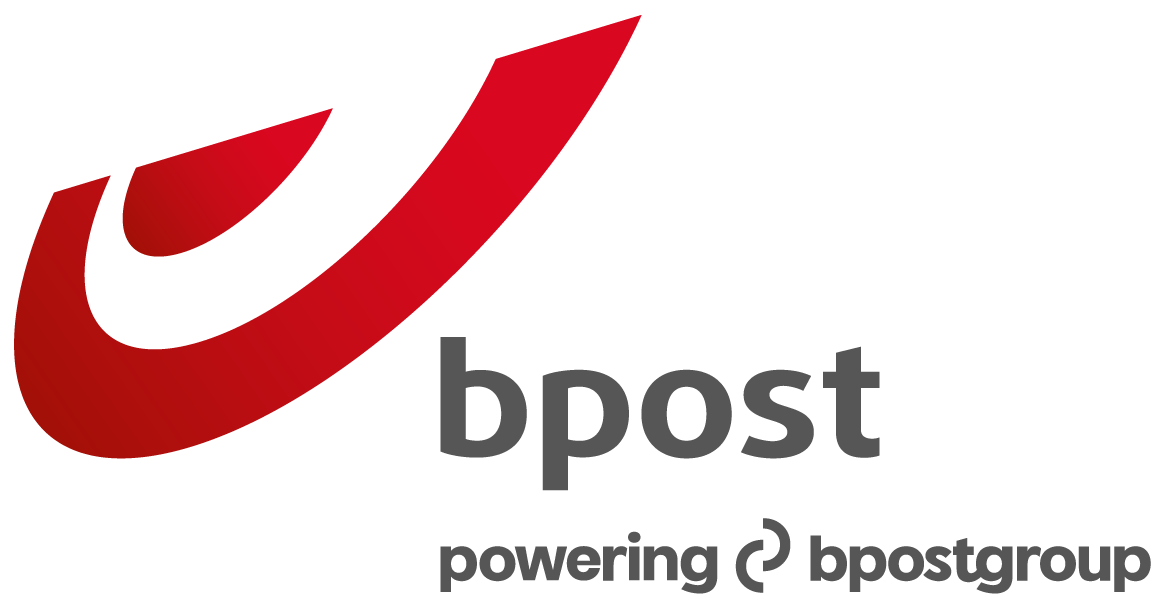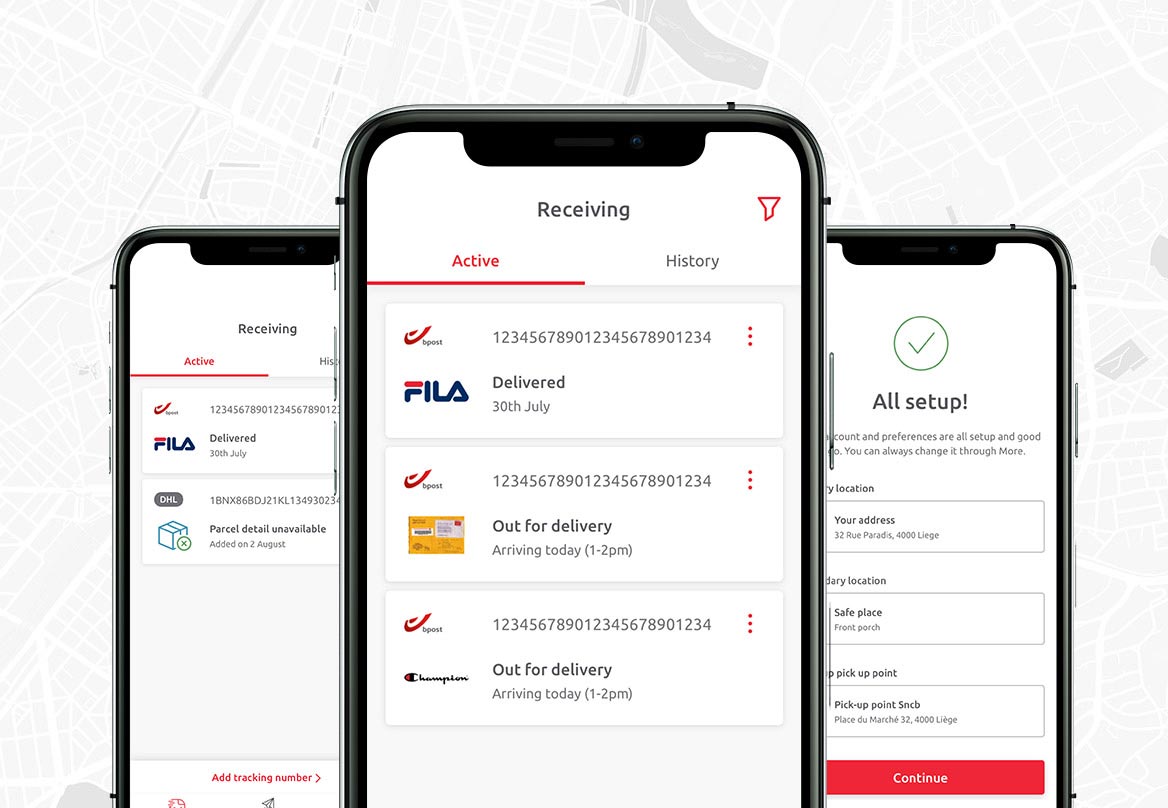Returning a parcel
Return your parcel easily
- Arrange your return online or in a Post Office or Post Point
- Always a Drop-off point with flexible opening hours close by
- Follow your parcel with Track & Trace or the My bpost app
Send immediately
Create your return label in a few clicks. Even without an account.
Returning your online purchase in 4 steps
Calculate the price of your return shipment
Find a Drop-off point in your neighbourhood
Would you prefer to have your parcel picked up at your home? Request this online
Follow the status of your parcel
Or follow it in the My bpost app