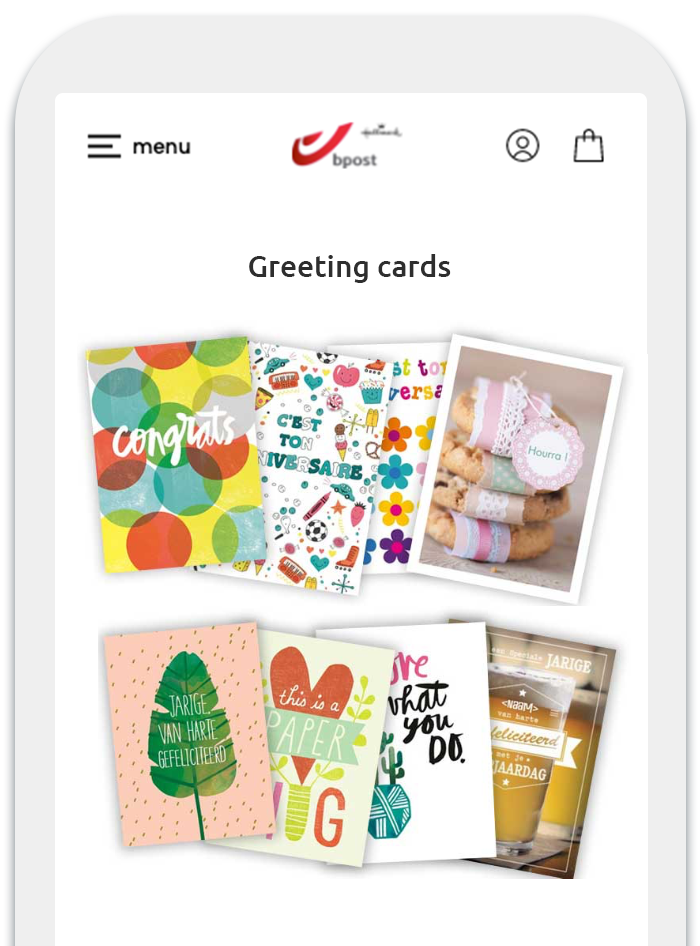Mobile Postcard
Send real photo cards from your smartphone
- Sent from your smartphone, delivered to one’s mailbox
- Turn your photos into a real printed postcard
- Prior shipment, delivered the next working day in Belgium from anywhere in the world
Mobile Postcard explained in 4 steps
Prices Mobile Postcard
5 credits
- From anywhere in the world to Belgium
- Economical price
- Valid indefinitely *
Send from
<span class="priceVariable invisible">{{PriceTB.mobile-postcard---prix.r2c3}}</span>
10 credits or more
- From anywhere in the world to Belgium
- Cheapest option
- Valid indefinitely *
Send from
<span class="priceVariable invisible">{{PriceTB.mobile-postcard---prix.r3c3}}</span>
1 Mobile Postcard
- From anywhere in the world to Belgium
- Pay per postcard
- 1 card to 1 recipient
Send from
<span class="priceVariable invisible">{{PriceTB.mobile-postcard----par-pi%C3%A8ce.r2c2}}</span>
* Downloading the app is free. The purchase of 5 or 10 tickets is done via credits.
Credits do not expire, but are deleted along with the account after 3 years of inactivity.
Pay quickly and safely





What makes Mobile Postcard unique
Handy on holiday
You never have to search for stamps during your holidays. If you send a card with a priority stamp, it will be delivered in Belgium the very next working day. Not when you are back home.
A real postcard
Your family member or loved one receives a personal card in the letterbox. That's is nicer than a text message, Facebook message, or WhatsApp message.
Own photo and layout
Never send boring cards again. Choose your own family photo, selfie or video and create a unique layout with the frames, filters and stickers in the app.
Perhaps you still have one of these questions
All cards made in the Mobile Postcard app are printed and sent from Belgium. Cards for a destination in Belgium are sent at domestic rates. For cards that are destined for other countries, you pay international rates. Take a look at all our rates under the menu option 'Cards and envelopes'.
For problems with the delivery of your card, it's best to contact customer service using the online form at the bottom of this page. For a technical question, you're best calling us by telephone with the following information at hand:
- The brand of your device: e.g. Samsung, Apple, Huawei, etc.
- The device type or model: e.g. Galaxy 5, iPhone 11, Huawei P30 Lite, etc.
- Operating system: e.g. Android 8, iOS 12, etc.
- The app version. You'll find this in the app under 'Menu'.
If you entered a return address, the card will be sent back to you. If you didn't enter a return address and there was an error in the destination address or the destination address was incomplete, we will not be able to deliver your postcard. It will be destroyed.
Tips for sending your postcard with Mobile Postcard:
Follow the app suggestions if it reports that the address is incorrect. Enter your return address. If something does go wrong, the card will be sent back to you. What if you've entered a valid address, given your return address and your postcard has still not been delivered or returned? Let us know via the online form at the bottom of this page.
When your personalised postcard is sent, you will receive a confirmation email. You'll be able to find updates by looking under Follow-up > Sent.
Please note: the confirmation e-mail will be sent to the address that you used to log into the app. You didn't receive an e-mail? Look under Menu > My account to see which e-mail address you used to log in.
Tip for sending your Mobile Postcard: enter a return address under Menu > My account > Return address.
Mobile Postcard and MyCard are two separate services from bpost. They both allow you to make your own postcards online. However, Mobile Postcard is run via an app on your smartphone or tablet. MyCard is only available via a computer. You need a separate account for each service.